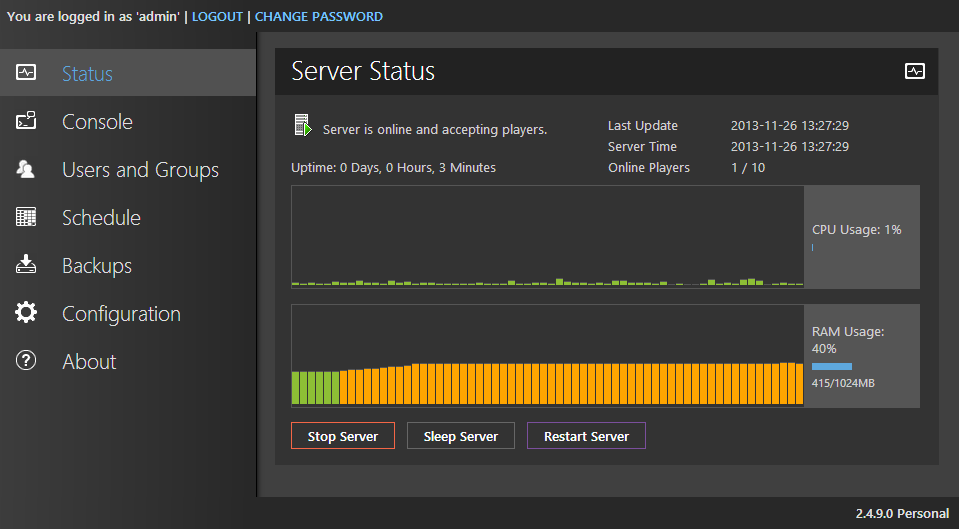 McMyAdmin Status screen. Everything you need to know about your server at a glance.
McMyAdmin Status screen. Everything you need to know about your server at a glance.
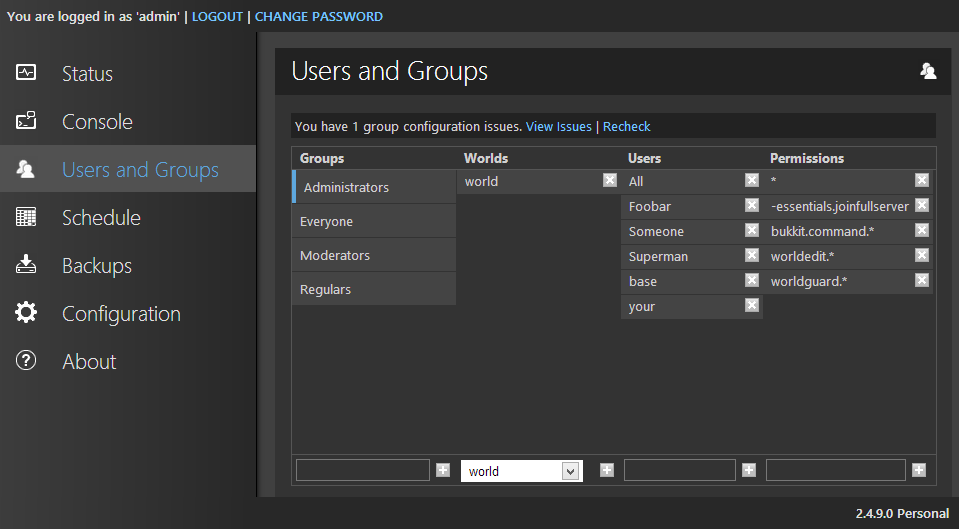 Manage your servers permissions, right from the control panel. No hand-editing YML files.
Manage your servers permissions, right from the control panel. No hand-editing YML files.
Java is required to run the Minecraft server itself.
Why use McMyAdmin?
More than 75000 Minecraft servers worldwide are powered by McMyAdmin. So what's in it for you?
Security taken seriously
McMyAdmin is the only Minecraft admin panel to undergo independent penetration testing by a CREST approved security specialist.†
We work with Dionach - a leading CREST approved independent information security specialist to ensure that McMyAdmin complies with best security practices and is as secure as possible against potential attacks.
Easy to install, easy to use
No webserver to configure, no database to set up. McMyAdmin includes almost everything you need to get going quickly and with minimal fuss.
Most common administrative tasks can be performed via the friendly user interface, no need to edit text files or write scripts.
Free to try
McMyAdmin Personal includes almost all the functionality of McMyAdmin Professional, allowing you to see how great McMyAdmin is before you buy.
See the Editions page to compare versions.
Regular Updates
McMyAdmin has enjoyed the benefit of over 3 years of updates and improvements, and continues to get regular updates to add new features, support new mods or support the latest version of the Minecraft server.
We Listen
Anyone can suggest new features or changes they'd like to see in McMyAdmin via our support page. If it gets enough votes, we start looking at how it can be brought on board. So far we've brought on over 60 user suggestions into McMyAdmin.
Manage from anywhere
You can administer your server from anywhere with an internet connection. The McMyAdmin user interface works great on tablets, or you can use the McMyAdmin Mobile app* for iOS. (And we've got an Android version on the way!)
Great for hosts
No complex licencing systems or provisioning requirements. McMyAdmin is easy to manage in either VPSs or shared-hosting environments. Fully configurable via command line arguments for ease of deployment. Works on both Windows Server and GNU/Linux based servers.
Reduce server costs
McMyAdmin has a unique server sleeping feature not found in any other control panel. It allows you to save resources by stopping the Minecraft server, but still be able to accept players. When a player connects, the server is woken up. The entire process is quick, seamless, fully automated, and turned on with just a single setting.
Reduce support costs
Users can perform most common administrative tasks such as performing updates, installing plugins or changing the server configuration without ever having to touch a configuration file, it's all kept plain and simple. This translates into fewer support requests and less downtime from user issues.
† As of May 7th 2014
Download McMyAdmin 2
Select your platform:
Installing on 32-bit Linux, Mac OS and BSD
Under these operating systems, the Mono framework is required to run McMyAdmin as there is not a native version of McMyAdmin available for these platforms at this time.
For MacOS or openSUSE you can download Mono from the Mono Project download page - for 32-bit Linux and BSD, you install it via your distributions package manager.
Once Mono is installed, run the following as a non-root user:
cd ~/McMyAdmin
wget https://mcmyadmin.com/Downloads/MCMA2-Latest.zip
unzip MCMA2-Latest.zip
rm MCMA2-Latest.zip
mono McMyAdmin.exe -setpass [YOURPASSWORD] -configonly
You can then start McMyAdmin by running:
Note that you must change to the directory McMyAdmin is installed to before running it. You cannot run it using a relative or absolute path.
Installing on Windows
Requires Windows Vista/Server 2008 or newer. Windows XP and Server 2003 are no longer supported.
McMyAdmin requires the .Net Framework 3.5 SP1 to be installed. Most systems have it already installed, otherwise you can download it from the Microsoft Download Center.
Under Windows Server, you need to install the .Net 3.5 Feature via the Server Manager.
For Windows Server Core editions without a GUI, you can download the core archive directly instead of using the GUI installer. A readme file is included with instructions on installing the service via the command line.
Installing on 64-bit Linux
Run the following as root:
wget https://mcmyadmin.com/Downloads/etc.zip
unzip etc.zip; rm etc.zip
Then run the following as a non-root user:
cd ~/McMyAdmin
wget https://mcmyadmin.com/Downloads/MCMA2_glibc26_2.zip
unzip MCMA2_glibc26_2.zip
rm MCMA2_glibc26_2.zip
./MCMA2_Linux_x86_64 -setpass [YOURPASSWORD] -configonly
You can then start McMyAdmin by running:
Note that you must change to the directory McMyAdmin is installed to before running it. You cannot run it using a relative or absolute path.
Thank you for purchasing McMyAdmin Professional
If you paid using an eCheque or other non-instant payment method, your licence key will be sent as soon as your payment has been cleared.
If you used an instant payment, your licence key has been sent to the primary email address associated with your paypal account. In most cases you should receive your key almost instantly, but please allow up to an hour for delivery.
You can manage your McMyAdmin licences at the CubeCoders Licencing Portal.
Thanks for your support, and enjoy McMyAdmin.
Regards,
The CubeCoders Team
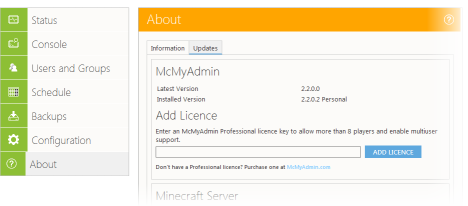
Once you've recieved your key, you can add it to your McMyAdmin installation via About -> Updates in the control panel.
Purchase McMyAdmin Professional
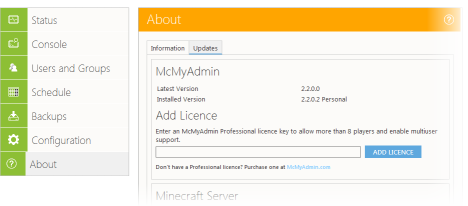
Once you've recieved your key, you can add it to your McMyAdmin installation via About -> Updates in the control panel.
Please ensure that you are running McMyAdmin 2.4.1.0 or newer before purchasing, as we have recently updated our licence system.
Privacy Policy
CubeCoders Limited (CCL) collects and stores certain information in order to provide services to our customers. Some information we collect ourselves, and some is provided by 3rd parties such as our payment provider. Primarily the data is collected for the purposes of invoicing and billing, but may also be used for analytics.
We are a registered data handler in the United Kingdom with the Information Commissioner's Office (ICO) in compliance with the Data Protection Act (1998).
This privacy policy explains what information is collected, what it is for, and how you can keep your information up-to-date.
Application
The following applies to all products and services offered by CCL. It does not extend to 3rd parties that use our products or services.
Information we collect
Personal Information
We store the following information provided by the payment provider:
- Your full name and address.
- Your telephone number.
These details are used so we can supply users with proper invoices once a purchase has been complete. The details are stored permenently so that invoices can be retrieved at any time.
We are not supplied nor do we store financial data such as credit or debit card numbers.
Information about your computer
Software we supply may collect and securely send to us the following information:
- Basic information about your computer, such as its operating system, make and model or details on specific hardware installed.
- A unique identifier for your computer that distinguishes it from others.
Information we share
CubeCoders Limited does not share any personally identifiable information with 3rd parties except when reasonably necessary, such as in the following circumstances:
- We have your express permission to do so.
- Any circumstance where we are required to by law (such as a court order) or as part of a legal process.
- To assist in the detection and prevention of fraud or security concerns.
We may from time-to-time publicly share non-personal aggregate data, such as overall usage statistics.
Keeping your data up-to-date
All details stored by CubeCoders can be managed via the CubeCoders Licencing Portal. You can use this to review or update information we store about you.
Securing your information
CubeCoders takes the following measures to ensure your data is kept safe:
- Sensitive or personal information is only transmitted over secure channels, such as SSL.
- We prevent unauthorized external access to your details by requiring email verification to access your details.
- Access to personal information is restricted to CCL employees, contractors and agents who require it or to whom access is otherwise necessary to perform their duties. All information is handled with strict confidentiality requirements, and parties found to be in breach of these requirements may be disciplined or terminated.
Changes
We may periodically review our privacy policy and make changes as appropriate. We will not remove any rights detailed under this policy without your consent. If we make any significant changes, we will provide you with notice (for example, via email).
My licence failed to migrate
If you're getting a message inside McMyAdmin that your licence failed to migrate, try logging into the Licence Manager, making sure to try both the email address currently on your paypal account (rather than the one you originally used to pay) and the one currently shown on your licence.
From the licence manager you can get your new key, which you can enter into your McMyAdmin.conf (or you can remove the old key from McMyAdmin.conf and activate as normal).
Common Issues and Questions
The licence was bought by someone else on my belhalf.
You'll need to ask them to retrieve the new key, as they are the legal owner of the licence (McMyAdmin licences are non-transferrable)
I don't have access to the email address used.
Use the 'billing or licencing issue' section on the contact form - and make sure to include your full name, postal code, and original McMyAdmin key. This needs to be the key that contains your email address and looks like:
someone@example.com:PR12-3456-7890-1234
You should not include the long encrypted key shown in McMyAdmin.conf as we cannot decrypt them.
How can the licence system know my new email address when I never gave it to you?
To migrate old licences into the new system, we requested a transaction log from Paypal. The logs they give us include the current email address on your account rather than the one on your account when you originally made the purchase.
Why does my licence need migrating?
In April 2014 CubeCoders (the company that owns and develops McMyAdmin) rolled out a new centralized licence system to be used across all CubeCoders products.
The new system was required to perform tasks such as generating formal invoices and VAT receipts for EU countries, and allowing CubeCoders and users better control over product licences.
In order to avoid having to maintain two separate licence systems, the old system is being shut down and all licences were moved over to the new system.
When is the old system being shut down?
We expect to shut the old system down around June 2014
Terms of Sale
What is being purchased
The sale is of a licence along with a licence key to use McMyAdmin Professional Edition. It may be used with as many instances of the McMyAdmin software as have been purchased. For example, running two instances of McMyAdmin Professional on the same computer requires two licences.
You are not buying a copy of the McMyAdmin software in of itself, nor are you purchasing a physical item.
Licence usage
McMyAdmin Professional licences are for non-commercial, personal use by an individual or organisation.
McMyAdmin licences may not be resold, loaned or transferred to another person or organisation without the express written permission of CubeCoders Limited. You may not sell or supply servers or services to other persons with McMyAdmin installed without a commercial usage agreement.
Revocation of licence
If an issued licence key is used in a manner other than prescribed in this agreement, CubeCoders Limited may revoke and disable all licences owned by the customer without notice.
In the event of a payment dispute such as a chargeback or reversal, CubeCoders Limited may revoke and disable the licence along with any other licences owned by the same person or organisation.
Refunds and exchanges
Refunds and exchanges are issued at the sole disctretion of CubeCoders Limited. There is no fixed policy on when refunds or exchanges are issued and each request is evaluated on a case-by-case basis.
Refund requests resulting from technical issues using the software will generally not be accepted unless absolutely all avenues of support have been exhausted, as users are free to evaluate the software before purchasing a licence. Technical support is freely available to all users.
McMyAdmin Support
Please select from one of the following options:
Note this is only available for hosting companies and not for personal use
Notice: Support Outages for 2014
We currently have a minor support backlog that it is taking us time to get through. We apologise for any delays answering your queries.
Official support is available Monday to Friday, between 10AM and 4PM GMT. This excludes UK bank holidays.
McMyAdmin Enterprise Details Request
Please fill in the form below to request a quote for your business
About McMyAdmin Enterprise
McMyAdmin Enterprise licences permit the holder to distribute McMyAdmin installations, or provide servers with McMyAdmin pre-installed on them for use by their customers.
The licence also unlocks special enterprise-exclusive features, such as LDAP based authentication, host login access (without needing the customers login details), the ability to force settings upon the Minecraft server despite changes made by customers, and greater API access to ease server configuration.
It also includes dedicated support, allowing you to get a human answer to questions or to help you with any issues you may have deploying McMyAdmin
McMyAdmin for schools and educators
If you represent a qualifying school or educational facility, you can use McMyAdmin Professional for free!
To qualify, the facility must meet the following requirements:
- The facility must be purely state funded, recieving no financial assistance from corporations, students, or any other sources.
- McMyAdmin must only be used for Minecraft servers used in an educational setting. This excludes usage such as video-games clubs.
- The McMyAdmin installation must be either on-site or on a server rented/owned by the facility administration.
- You must have a private .ac/.edu/.gov or similar email address. Freely available email addresses that anyone can obtain will not be accepted.
- You must be a teacher, lecturer or faucilty member. Students are not able to apply for this offer.
If believe your facility is eligible, you can request more information via the contact form.
Please include the following details when you contact us:
- Your full name and job title.
- The full name of your school or facility, including its postal address and website.
- A short paragraph about how you intend to use Minecraft in an educational context.
Note that requests that do not include the above information will not be accepted.
Contact Us
Please note that this is not used for technical support and is intended primarily for billing issues or commercial enquiries.
Message Sent
Thank you for your enquiry. We'll try to get back to you as soon as possible.
Typical turnaround time is 2-3 working days
Regards,
The CubeCoders Team
Message Not Sent
There was a problem sending your message. Please try again later.
McMyAdmin Editions
Educators get McMyAdmin for free! Learn More.
There are 3 different editions of McMyAdmin for different usage scenarios:
| Personal | Professional For server owners |
Enterprise For hosting companies |
|
| Cost | Free | £10 GBP per Minecraft server One-time payment |
Get a quote |
| Support Level | Community Supported Forums and IRC |
Community Supported Forums and IRC |
Dedicated Support IRC, Email and VoIP |
| In-game player limit * | Max 10 players | Unlimited | Unlimited |
| Multi-user Support | Max 3 users | Unlimited | Unlimited |
| Multi-world Support Supported server mod required |
✓ | ✓ | ✓ |
| Available for use by individuals | ✓ | ✓ | ✕ |
| Allows for commercial usage By service providers or resellers |
✕ | ✕ | ✓ |
| Secondary host access login | ✕ | ✕ | ✓ |
| LDAP Authentication Support | ✕ | ✕ | ✓ |
| Priority bug fixes | ✕ | ✕ | ✓ |
| Regular Automated updates | ✓ | ✓ | ✓ |
| Remote API Access | ✓ | ✓ | ✓ |
| Advanced configuration API | ✕ | ✕ | ✓ |
* The personal version also announces "This server is running McMyAdmin Personal" to connecting players.